-
Getting Started (38)
- Connecting to your OpenVPN server
- Setting up OpenVPN server on your instance
- Bluemix Private Cloud Components
- What Should I Do Prior to Detaching a Volume?
- Virtual python environments and you: A developer's primer
- Technical FAQ
- IBM Bluemix Private Cloud Building Blocks (Community Edition)
- Building Blocks for IBM Bluemix Private Cloud with Red Hat
- IBM Bluemix Private Cloud with Red Hat - Product Overview
- General Product Overview
- Resizing an Instance (Non-live)
- Set Up Network Connectivity Between Multiple Cloud Environments, Using the Private Network
- Customer Guide for Windows Activation
- View More ( 7 )
Common Technical Questions
- Adding or removing subscribers to a ticket
- How do I view my bill?
- How do I report an issue?
- How do I escalate a ticket?
- Bluemix Private Cloud Status Pages
- Transferring A Domain From Blue Box
- View More ( 2 )
Common Administrative Questions
- Box Panel User Guide
- Box Panel, Site Controller, and IBM Bluemix Private Cloud Local
- Building Up to OpenStack — QEMU and Your Cloud
- Building Up to OpenStack II -- Improving Cloud Performance
- Cloud 101 -- Optimized Load Balancing
- User's Guide to Cloud Images (IBM Bluemix Private Cloud with Red Hat)
- User's Guide to Cloud Images (Community Edition)
- IBM Bluemix Private Cloud Image Release Notes
- View More ( 4 )
User Guides
-
Troubleshooting (19)
- Instance in error status: libvirt error
- Why does it take 4-5 seconds to SSH to my instance?
- Why can't I SSH to an instance, or ping it?
- Error: 'Server doesn't support microversions' When Running Nova Commands
- Cloud Foundry: Invalid Availability Zone Error
- Attempt to Create a Router is Failing
- How Many Simultaneous Connections can HAProxy Handle?
- When using any of the OpenStack CLIs on Windows, I get authentication failure errors
- Why are all the floating IPs that were assigned to me not available?
- Why can't I delete my project/tenant from the Horizon dashboard?
- Error: No valid host was found
- Why Can't I See My New vCPUs Listed in Horizon?
- Error: Failure prepping block device
- Why Can’t I Delete A Security Group?
- Troubleshooting FAQ
- Why Can't I Ping Across My Tenant Networks?
- Why can't I use L2pop when I want my vIP instances to failover?
- View More ( 11 )
-
Open Stack (15)
- How to Launch an Instance from a Volume
- Importing a VHD image that uses linux volume management for its root directory
- OpenStack Network Concepts
- Creating an Instance with a Specific Fixed IP
- OpenStack Mitaka CLI Notes
- Why Choose OpenStack?
- OpenStack Storage Concepts
- Ursula and OpenStack
- How to Create An Instance With Static IP
- Quotas
- How to Isolate Tenants (Projects)
- External reference materials
- View More ( 3 )
User Docs
-
Horizon [GUI] (10)
- Creating Additional Networks in OpenStack Using the Horizon Panel
- Using Horizon for Snapshots
- Allocating and Attaching a Public (Floating) IP to an Instance
- Creating a volume from the Horizon dashboard
- Horizon for Administrators
- Launching an instance from the Horizon dashboard
- Launching an instance from the Horizon dashboard (OpenStack Newton release)
- How do I set a reverse DNS (PTR) record for an IBM Bluemix Private Cloud instance?
- Using Horizon
- Horizon Troubleshooting FAQ
-
Nova [Compute] (13)
- How do I set an initial username and password on a Windows instance in OpenStack?
- Instance Live Migration
- How to Create an Instance and Make it Available Publicly Using the Command Line
- What happens behind the scenes when I boot a virtual machine, and how can I make it boot faster?
- How Can I Restrict Floating IPs?
- Can I create an instance and add files to it using config drive?
- How can I create an instance with the Nova command line client?
- How can I define flavor vCPU topology?
- How to deploy an instance to a specific hypervisor node
- What is the maximum spec I can set for a flavor?
- Migrating an instance to a new cloud
- Metadata Service in OpenStack Neutron and Nova
- How can I get hypervisor statistics?
-
Neutron [Networking] (22)
- How Can I Check My Network IP Availability?
- How can you isolate project networks connected to a shared router?
- How can I find the time a floating IP was associated or disassociated from an instance?
- Load Balancing Methods
- Multi-tier Router Configuration Within Your IBM Bluemix Private Cloud
- How do I set up DNS records pointing to OpenStack instances?
- Routing Internal Traffic Between Projects
- Add a Specific Fixed Private IP to an Instance
- Configuring DNS for Instances
- Configuring multiple network interfaces for your own cloud images
- How to configure a highly-available IP
- Creating virtual networks on IBM Bluemix Private Cloud
- When creating port failed, how could I do ?
- How Can I See My IPs?
- How Can I Update DNS?
- VPN, VLAN, and Direct Link
- Using BYOFIP Connectivity Between IBM Bluemix Private Cloud and a Customer Site
- Introduction to Load Balancer as a Service (LBaaS)
- Using the CLI to Set Up Security Groups
- IBM Blue Box Network Use Cases
- Where Are the First Two IPs?
-
Glance [Images] (6)
-
Cinder [Block Storage] (13)
- What causes read-only Cinder volumes and how can I fix them?
- Cinder Volume Stuck
- Alternative Method For Block Storage Volume Encryption (using an Ubuntu Guest VM)
- Creating Encrypted Volumes with Cinder is Not Supported
- Managing Block Storage
- Creating a volume with the command line
- Is creating a volume from an instance snapshot supported?
- How Can I Resize a Cinder Volume?
- Which Cinder Volume Types are supported in Cloud Instance?
- How to Move from Ephemeral Disk to Cinder Storage
- Can I enable volume full clone more than copy-on-write clone?
- How to Force a Snapshot on an Attached Volume
- What do I do if the Cinder client returns 'ERROR: Unable to establish connection' message and fails to connect?
-
Keystone [Identity] (8)
- OpenID Connect Federation on IBM Bluemix Private Cloud
- Keystone SAML Federation on IBM Bluemix Private Cloud
- Role-Based Access Control
- Managing Users and Projects
- Keystone to Keystone (K2K) Federation on IBM Bluemix Private Cloud
- Projects and Security Groups
- Custom Domains within Keystone V3
- Getting Started with Keystone Federated Identity
-
Heat [Orchestration] (7)
-
Ceilometer [Telemetry] (1)
Creating a volume with the command line
- by Ying Tang ● September 21st, 2016
-
Tags:
cinder
ceph
volume
Creating a volume with the command line
To create a volume, use the following syntax:
cinder create <size> --display-name <name> --volume-type <type> \
--image-id <imageid> --availablity-zone <az>
- <size>: The size of the volume in gibibytes (GiB).
- <name>: The name of the volume.
- <type>:
CEPH_HYBRIDorCEPH_SSD. You can use thecinder type-listcommand to get a list of available volume types. - <imageid>: The ID of the image that you want to use for your volume. You can use the
nova image-listcommand to list the existing images. - <az>: The availability zone in which you want to create the volume. You can use the
cinder availability-zone-listcommand to get a list of availability zones.
The following figure describes the output of this command.
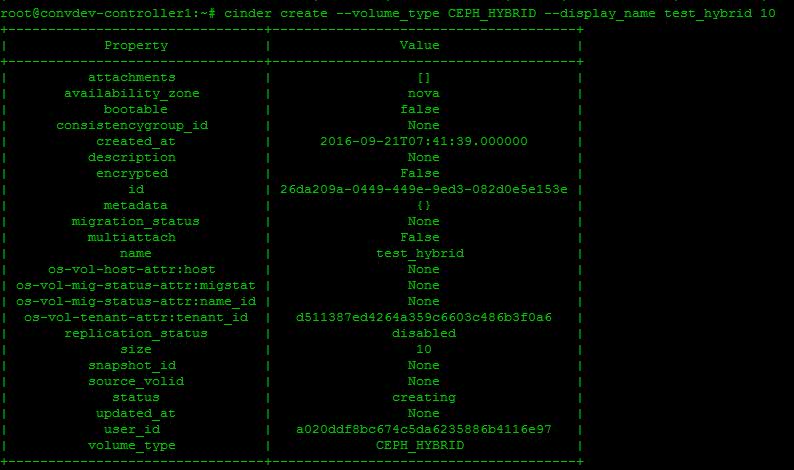
You can also use the cinder list command to get a list of your existing volumes.



